
When you’re setting up a website, picking the right platform is super important. Google Sites and WordPress are two big names that come to mind. They both make it pretty easy to get a site up and running, but they’ve got their own pros and cons.
In this article, we’ll take a closer look at Google Sites versus WordPress, two popular website platforms, so you can figure out which one’s the better fit for your web project.
Understanding Google Sites and WordPress
Google Sites and WordPress both let you make and look after websites, but they do it in different ways.
Google Sites is a free website builder that offers a simple and user-friendly interface. It is suitable for small businesses and individuals who need a basic website with limited features. It has limited customization options and lacks the flexibility of WordPress. However, it is hosted on Google servers, which ensures fast and reliable website performance.
On the other hand, WordPress offers more advanced features, customization options, and design flexibility. It is the preferred platform for larger businesses or those who require a more complex website. Although it is not as straightforward as Google Sites, it offers an extensive range of plugins and themes, making it a popular choice among web developers. The performance of a WordPress website depends on the quality of the web hosting provider.
With Google Sites, part of the Google Workspace bunch of tools, making a basic website is pretty straightforward. It’s got this easy-to-use drag-and-drop setup that doesn’t complicate things. Plus, if you’re already using other stuff from Google like Docs and Sheets, it fits right in because it works well with those.
On another note, WordPress isn’t tied to any company suite but stands out as its own thing on the web. It’s behind more than 43% of all sites online! What makes people lean towards WordPress are the customization options—it’s packed with them. You can pick from tons of themes and add-ons which means your site can look just how you want it to.
So while both are about managing content for website creation—Google Sites being super user-friendly within the google workspace ecosystem especially for those who love their google services; WordPress dives deep into customization letting users tweak their space on the internet through an extensive interface filled with choices.
Customization Capabilities Compared
When talking about making your website look and work just how you want, WordPress really shines as the better choice. It’s packed with customization options thanks to its huge selection of themes and plugins. With WordPress, picking from a vast array of both free and paid themes is easy, helping you make your site stand out and look professional. For those starting out or not too tech-savvy, there’s a handy theme customizer and page builder plugins that let you tweak designs through an easy-to-use drag-and-drop interface. Plus, by adding plugins – which could be anything from simple contact forms to full-on online store setups – you can boost your site’s functionality big time.
On the flip side, Google Sites doesn’t quite match up in terms of customization options when compared to WordPress. Sure, it offers some pre-made themes for sprucing up your site’s appearance but falls short on variety and flexibility; the ability to customize is there but nowhere near as extensive as what WordPress brings to the table.

Ease of Use: Setting Up Your Site
When it comes to being easy to use, Google Sites really stands out. It’s made in a way that anyone can get the hang of it quickly because you just drag and drop things where you want them. This is perfect for individuals who are new at making websites and don’t know much about coding or tech stuff.
On the flip side, getting started with WordPress might feel a bit more challenging than with Google Sites. Even though WordPress aims to be user-friendly too, setting up your site involves some extra steps like buying a domain name and finding somewhere for your website to live online (that’s what hosting means). Then you have to install WordPress on your own website, which might seem scary if you’ve never done anything like that before.
But once everything is set up on WordPress, keeping track of all your content isn’t so tough after all. The WordPress dashboard, known for its ease-of-use, makes creating new posts or pages and tweaking your site’s appearance and features a simple and enjoyable process.
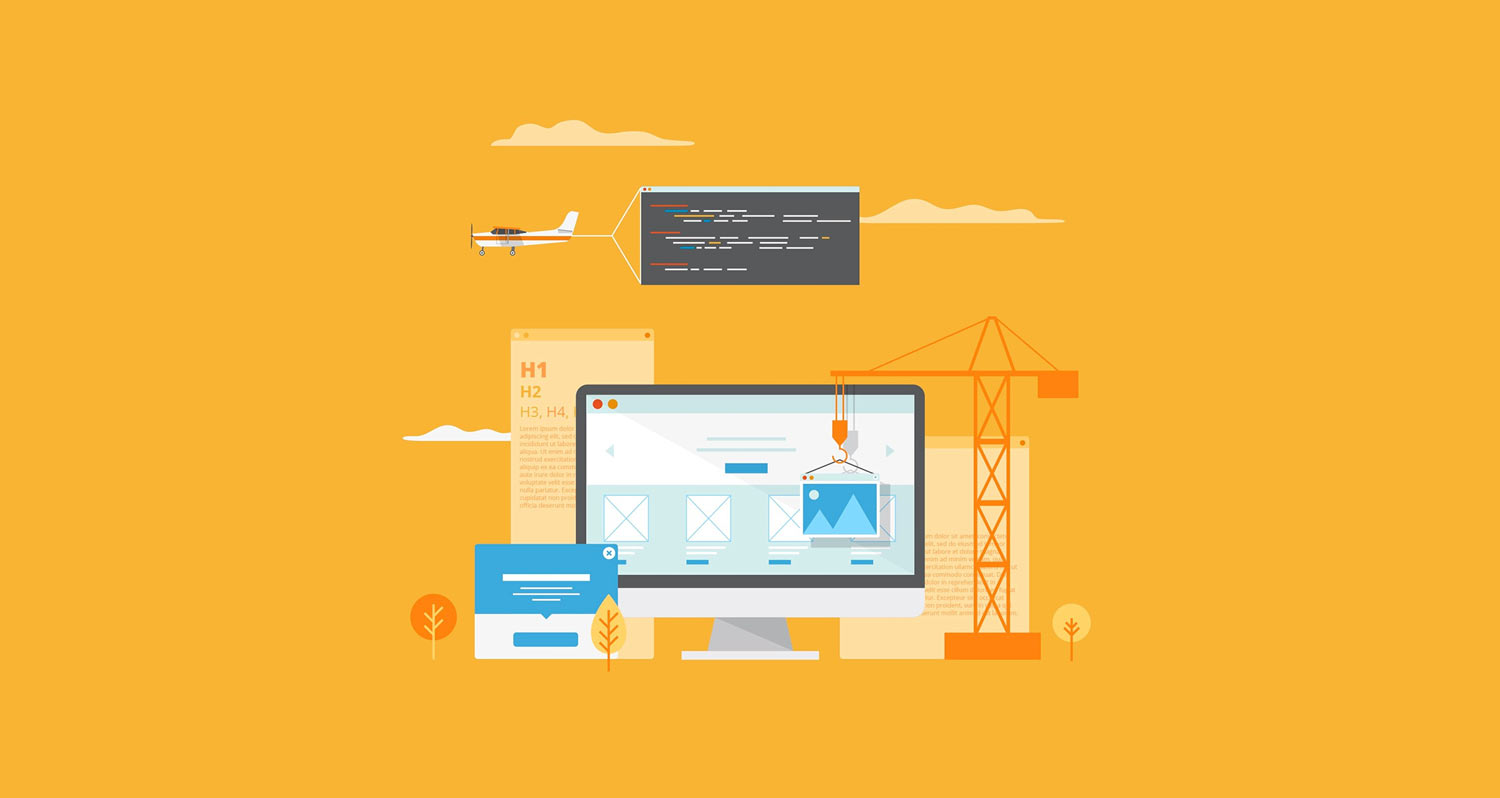
SEO and Performance
When we talk about making your website more visible on search engines and working better overall, WordPress really stands out compared to Google Sites. It’s built with features that make it easier for search engines to find your site.
With WordPress, you have the option to add SEO plugins like Yoast SEO or All in One SEO Pack. These tools are great because they let you tweak things like meta titles and descriptions, put together XML sitemaps, and ensure your content has the right keywords.
Moreover, WordPress works well with Google Analytics. This is a super useful tool that lets you see how people are finding and using your website. By looking at this data, you can figure out what’s working and what needs improvement when it comes to attracting more visitors.
On the flip side of things, Google Sites doesn’t offer as much when it comes down to optimizing for search engines. You can do some basic stuff like adding meta tags but don’t expect too many customization options there. So if getting found by search engines is important for you, going with WordPress would be a smarter move for improving your website’s search engine rankings.

Integrations and Extensions
Google Sites and WordPress both let you work with other tools, but they do it in different ways. With Google Sites, you can easily use stuff from Google Drive, Docs, and Sheets right on your site. For instance, putting a document or a whole folder from Drive onto your website is pretty straightforward.
On the flip side, WordPress gives you lots of options through plugins to connect with services like Mailchimp for sending emails out to people who sign up on your site; WooCommerce if you’re selling things online; and Yoast SEO which helps more people find your site through search engines. These add-ons make your website do more things or work better with apps and services you might already be using, making it the best choice for integrations and extensions.

Pricing and Ongoing Maintenance Costs
When it comes to pricing and ongoing website maintenance costs, there are differences between Google Sites and WordPress. Google Sites is free to use, which makes it an attractive option for those on a tight budget.
WordPress, on the other hand, requires paid hosting and may involve additional costs for premium themes or plugins. The cost of hosting can vary depending on the hosting provider and the hosting plan you choose.
Security Measures and Reliability
When we talk about keeping things safe and making sure they’re always up and running, Google Sites and WordPress each have their own way of doing it.
With Google Sites, you’re using space on Google’s servers. These are pretty solid in terms of both security and being reliable. Since it’s part of the whole package that comes with Google Workspace, it gets to use all the good stuff meant to keep Google services safe
On a different note, if you’ve got a WordPress website, you’ll need to find another place for its home base – meaning a third-party server is necessary. How secure your site is will depend heavily on how seriously this provider takes their security game. It’s crucial to pick one that not only talks the talk but walks the walk when it comes to strong security steps, does backups often enough for comfort, and makes sure everything stays online as much as possible.

Support and Community Resources
When we look at the help and community resources available, Google Sites and WordPress each bring something different to the table.
With Google Sites, you can get assistance through its Help Center and Community Forum. These places are great for finding information and getting answers to common questions about how to use Google sites. On top of that, if you’re willing to pay extra, Google also offers more personalized support services for issues like troubleshooting problems or making custom changes.
On the other hand, WordPress boasts a vast network of users and developers who are always ready to lend a hand. Through the WordPress.org forums, anyone can post their queries and receive guidance from seasoned users or developers. Besides this direct form of support, there’s an abundance of blogs dedicated solely on WordPress topics , tutorials online as well as detailed guides that offer valuable insights into navigating your way around using wordpress effectively .
Conclusion
Choosing between Google Sites and WordPress ultimately depends on your specific needs and goals. If you need a basic website with limited features and do not have technical knowledge, Google Sites may be the right choice. On the other hand, if you need a website with advanced features, customization options, and design flexibility, WordPress is the preferred choice.
Choosing the right platform can have a significant impact on the success of your website, so take the time to make an informed decision. If you would like to talk to us about our WordPress website development services, call us at (866) 665-2677 today!
Recent Blog
- Leveraging Grow Your Business Online Grant for Success
- Elevate Your Website with Search Experience Optimization
- Create a Winning Consulting Website with These Features
- Mastering Yelp SEO: Boost Your Online Visibility
- Step-by-Step Guide to Create Google Business Listing
- Top Must-Have Features for Plumbing Websites
- Why Isn’t Your Site Showing Up on Google?
- Why is Responsive Design So Important?
- Enhance SEO with Content Delivery Networks (CDN)
- Explore how Google influences our online experiences
- My Website Doesn’t Generate Leads: How to fix it?
- What Is SEO in Digital Marketing: An Ultimate Guide
- Ecommerce Best Practices 2024: Boost Your Online Success
- Top Web Design Trends for Small Businesses in 2024
- Elements of Effective Website Navigation
- Why Small Businesses Need Professional Web Design Services
- Give Your Business a Digital Edge with the Canada Digital Adoption Program
- Why a Single-Page Website Might Be the Smart Move for Your Startup
- Crafting Small Business Websites in Calgary
- Unlocking Success for Small Businesses: The Power of Google Reviews
- Professional Web Design and SEO For Saskatoon Plumbing Companies
- SEO for Saskatoon Dental Clinics: Essential for Your Business Success
- Google Sites vs. WordPress: Which Platform is Best for Your Website?
- Are you an agency in need of outsourced web development?
- Is Your Website Ready For 2023?
- How Good User Experience Benefits Your Business
- Why we Recommend WordPress Instead of Google Sites to Build Business Websites?
- How is WordPress Better than GoDaddy Website Builder for Your Business Website?
- Why should you migrate your website from Wix to WordPress?

